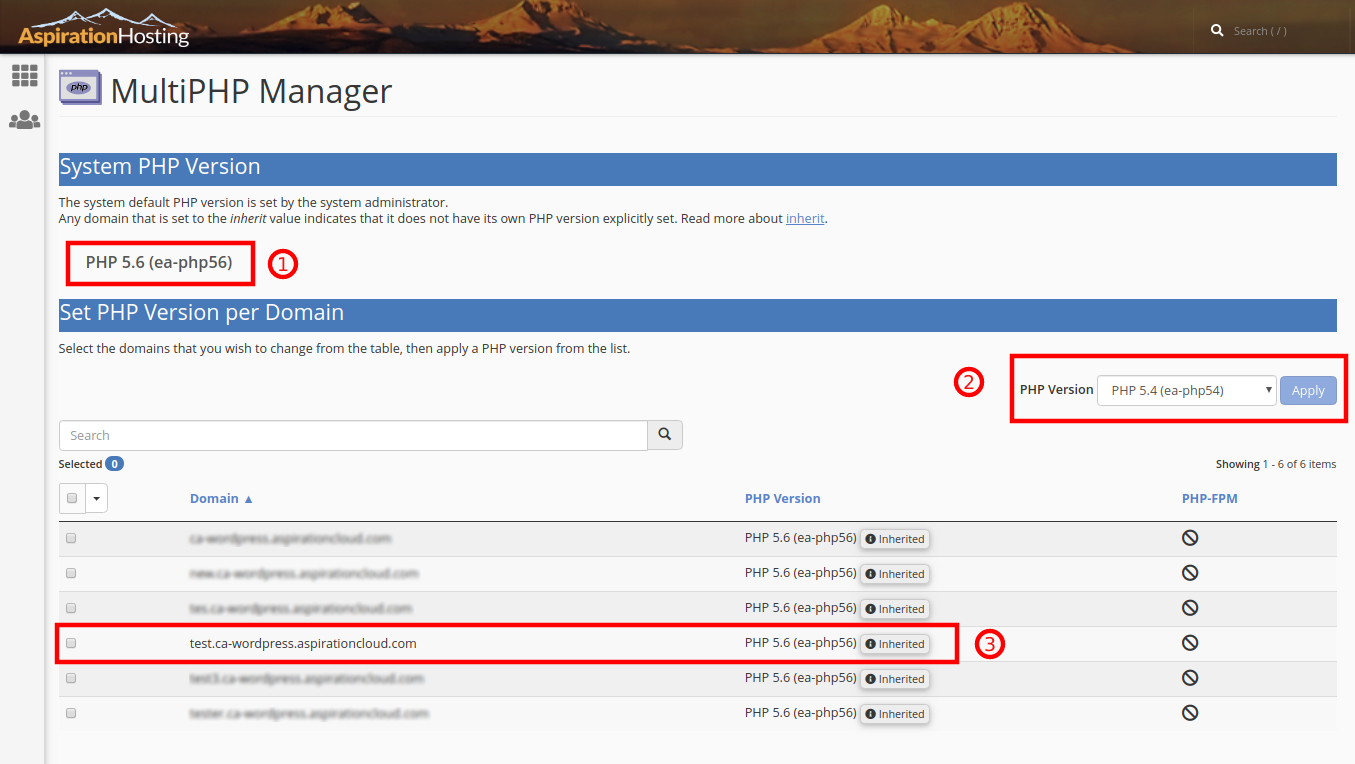You can easily change PHP versions for each domain via cPanel’s native MultiPHP Manager. MultiPHP Manager can be accessed from cPanel > MultiPHP Manager under the software section.
Here, you will be able to see the default PHP version (1). In the figure, the default version is 5.6. If you don’t specify any version for individual websites, you will get this default version as inherited for all domain.
To change the PHP version, select the website from the available list (3) and change it by selecting available PHP versions from the top right (2) and click `Apply`. You will see a message that the version is changed and it will be updated in the list.